Want To Clone Your SSD on a Laptop? Top Ways for Cloning in Windows
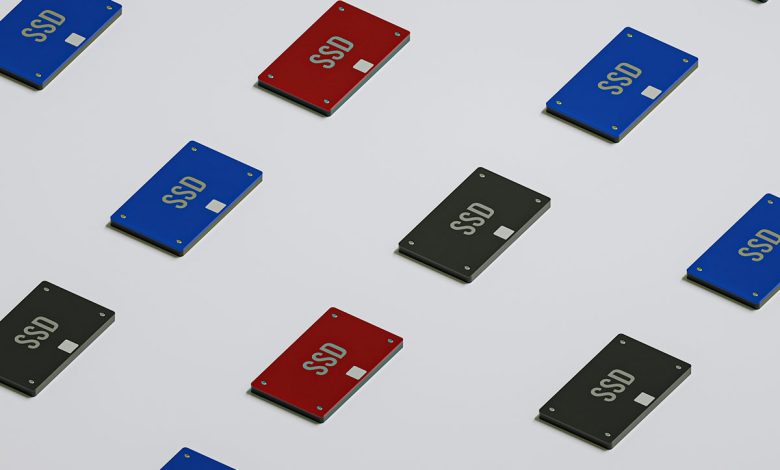
Cloning a SDD has various advantages that makes it a simple approach to make the best use of the storage solutions. With help of Cloning one can make a one-to-one clone of SDD, which is handy for backing up or transferring data. Much better, you can transfer over existing Windows 10 setup with all of the preferences & settings intact.
However before you go ahead with making a clone of SDD, you must first become acquainted with the technique. We’ll assist you in understanding some technical concepts and comprehend how to correctly clone a SDD.
In this post, we will walk you through the process of How to Migrate or Clone Windows and will explain why you would want clone it.
Why Should You Clone SDD?
There are a number of reasons that why you would wish to clone a SDD. You could wish to update your SDD or HDD to the one with higher storage capacity, such as going from 250GB to 1TB. Alternatively, you may want to improve the performance of your computer by replacing your solid-state drive (SSD) or hard-disk drive (HDD).
-
When it comes to HDD/SDD upgrades,
A shortage of capacity is the most compelling reasons to update your HDD. If this describes you, cloning the SDD to a all new one is a wise decision that will enable you to enhance the storage space of your computer without sacrificing your existing contents.
If your computer has space for two HDD/SDD – Then, as the primary choice, you may utilise the new drive. It enables you to backup specific cloned data, such as Windows OS, on your original hard drive.
2. Improve PC performance
Computer performance is necessary for all users, but it’s extremely crucial for those that push their PCs to their limits, such as video editors, gamers, engineers, & other creative professionals. If you value speed & efficiency, you’ll probably want to utilise an SSD. Alternatively, you might replace your SSD by one that has larger storage space. In either of the case, cloning your original HDD to a new one is an excellent approach to preserve all of your data.
Computers slow down when they receive a low storage capacity warning on the primary hard drive. Then cloning the disk to a larger capacity drive guarantees you won’t run out of storage space.
What You Should Do Before You Clone Your SDD
- Save any critical data to an another SDD or HDD.
If you intend to clone particularly essential data on the drive, then first take back up. This is critical since the copying procedure will wipe all the data on original HDD. You do not want to risk losing any of it if something bad happens.
- Examine the SSD’s storage capacity.
Check that the disk you are copying has adequate capacity to hold all of your data. It is indeed common to run out of space issues, especially when switching from an SDD to an HDD. If the previous is a 500GB HDD, ensure that your replacement SSD can accommodate that amount of capacity. Whenever you attempt to clone excessive data, the SDD/HDD cloning procedure will fail, resulting in all of the data will be overwritten. Therefore, take the back up before initiating the process.
How To Clone SDD to New SDD Laptop
Cloning your SSD on a laptop may appear to be a complicated operation, but it’s a simple. However, there are various measures to take to ensure that you must do it correctly, otherwise you may lose data. This is how it functions.
- Launch third-party applications or System Image utility.
To assist with SDD transfers, Windows 10 has a integrated tool known as System Image. The System Image solely works when copying a SDD/HDD to a bigger hard drive; Therefore it cannot be used to clone SDD/HDD partitions. It also employs an imaging method, which varies from SDD/HDD cloning in key aspects. It primarily makes a backup disc rather than a 1-to-1 duplicate.
Because of such constraints, you may wish to consider using third-party cloning software. It streamlines the procedure and makes it a wiser option for less experienced users. Macrium Reflect Free is the best SSD cloning software.
- Begin the cloning procedure.
You may now begin the cloning procedure with Macrium Reflect. Ensure your laptop is hooked in an electrical socket & receiving power.
- Choose your original SDD, often called as the “Source disk.”
- Then, choose the new HDD/SDD to which you want to clone, commonly called as the “Destination disk”
- In Macrium Reflect, press the “OK” button.
- Based on the drive size, the operation might take a few hours. Make sure that you don’t turn your computer off before the cloning procedure is finished.
- Complete the cloning procedure
When the procedure is finished, click “Finish”. Nevertheless, before it finishes, you will be able to reconfigure the partition on new SDD/HDD.
- Plug in the new SDD/HDD
You must manually connect your new HDD/SDD after you have cloned the data to it. You may accomplish this by accessing on your laptop/desktop & inserting the new drive in the device’s HDD/SDD slot.
Conclusion:
Cloning a SDD is required for several reasons like improving computers efficiency or to make extra space etc. In this blog, we have seen how to clone SDD by using Macrium Reflect which is the best third-party tool to clone SDD. try this method to clone your SDD but do not forget to take the backup of your drive before initing the cloning process so that you do not lose any data.



