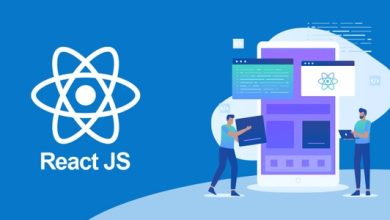How to Add Products to Woocommerce Product Tables

If you’re running a WooCommerce store, you know that creating and managing products can be a lot of work. With WooCommerce Product Tables, you can make the process a lot easier. This plugin creates a product table that lets you view and manage your products in an easy-to-read format. With WooCommerce Product Tables, you can quickly add and edit products, sort them by category or type, and more.
WooCommerce Product Tables is a plugin that allows you to list your products in a table view. This can be helpful for stores with a large number of products, as it makes it easy to find and compare products. The plugin also includes several customization options, so you can make the table look the way you want.
Adding products to WooCommerce product tables is a great way to improve your store’s performance and make it easier for customers to find the products they need.
If you are running an online store using the Woocommerce plugin for WordPress, then you may want to add products to the product tables on your site. This can be done in a few easy steps. First, you will need to log into your WordPress admin panel and navigate to the Products > Add New screen. Here, you will need to enter the details for your new product, including the title, description, price, and images.
Product tables are a great way to organize and present your WooCommerce products. They can be used for a variety of purposes, such as displaying featured products, recent products, or sale products. You can also use product tables to create a custom product catalog. Or to create a table of products for your website’s home page.
The woocommerce product table plugin for business is a great tool that can help you manage your products and their variations. With this plugin, you can easily create and manage product tables, making it easy for customers to find the products they are looking for. You can also use this plugin to add quick buy buttons to your product tables. Making it easy for customers to purchase your products.
Adding Product Details to Table
When you list a product on your WordPress website using WooCommerce, by default, only the name and price are displayed. If you want to include more information about the product, such as a description, images, or other details, you can do so by adding columns to the WooCommerce product table.
Adding product details to the WooCommerce product table can be very helpful in increasing your sales. When customers can easily find the information they need, they are more likely to make a purchase.
The Structure of the Woocommerce Product Table
The WooCommerce product table is a powerful and versatile tool. That can be used to display and manage products in a WordPress eCommerce store. The table’s structure is simple but efficient, making it easy to use and customize.
The Woocommerce product table is a plugin that allows you to manage your products in a table view. The plugin has many features, including the ability to add and edit products, filter products by category, and search for products.