Add G Suite Email to Outlook with Professional Methods
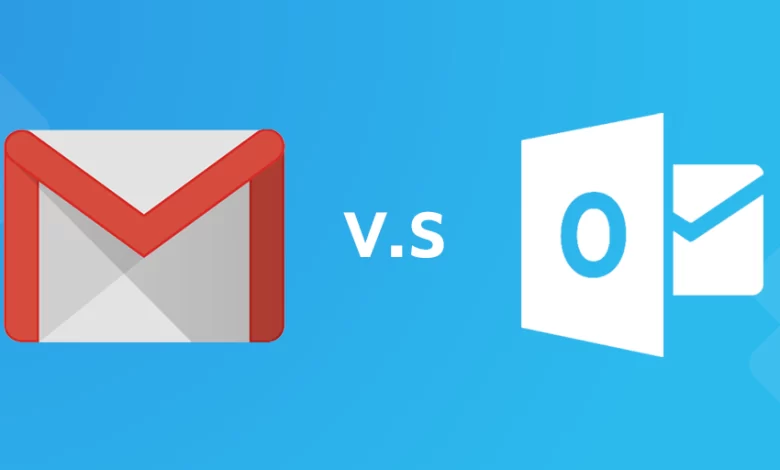
There are various ways to add G Suite to Outlook accounts. This article will guide you through the two best practices which are manual and professional methods. Both methods are beneficial. Now, without wasting time let’s read these methods and how they are helpful for us.
Manual Methods Add G Suite to Outlook Account
There are so many methods to take care of this task. To understand what methods we can use for addicting G Suite email to Outlook. Read the steps below:
- Manual Method One: If you want to add a G Suite account in Outlook make sure it can work on both the app Gmail and Outlook if you are using the first method. It set up the account in the Outlook application and lets you adjust the data between them.
- Manual Method Two: If have exported the G Suite data through the takeout and you like to add this email data in Outlook. The second method is good for you.
- Advance Method: This is relevant for you to export the G Suite data and approach in the Outlook account. This method is also counted in the suggested way to back up the G Suite emails.
I think it is clear in your mind what these three situations solve, so, let’s see these methods in detail.
Method One: Add G Suite Email in Outlook
Download and Run Outlook
Follow the following steps to set up your Outlook account with a G Suite account:
- Open up Outlook, Press “Tools >>”, and after that “Account Settings”
From the Email Tab, choose New. - Select the email service, and choose the following: IMAP >> Next.
- Fill up your data: Name, Email ID, Password, etc.
Point: For Gmail ID: Enter @ Gmail.com
For G Suite ID: Username@your-domain.com - Review the box “Manually set up server settings or other types of servers” >> Internet Emails.
- In “Settings” fill up your name, and e-mail address.
- Choose “IMAP” from the “Account Type” section.
Incoming Server Name: IMAP.gmail.com
Outgoing Server Name (SMPT): SMTP.Gmail.com - Give your full Gmail address in the Username field.
- Press the “Next Button”
- Move to Tools >> choose options >> choose mail settings.
- Internal email account >> Hit on the Email Account.
- Choose the account you want to create >> Press “Edit”
- Click More Settings >> Advance Tab.
Incoming Server- 993, with SSL/TLS encryption.
Outgoing Server-465, with SSL/TLS encryption.

- Now, choose the outgoing server tab, choose “My Outgoing Server (SMTP) needs authentication” and choose “Use the same settings as my incoming email server”

- Click OK >> Next >>End >> Close >> OK

After completing this process, you can simply access G Suite Email in Outlook.
If this solution is going according to your process, so, try to enable a less secure application or use a password for Outlook in the G Suite Mail Menu.
Method Two: Google Takeaway to Add G Suite Email in Outlook
Google takeout helps to transfer data out of the G Suite. It’s easy to run and the intersection is straightforward. So, anyone can run it.
Point: Outlook is not capable to read MBOX files created by google takeout. We need one of the best third-party software to import MBOX files into Outlook. If you are not still using Takeout select from the other methods to add G Suite email to Outlook.
Follow these procedures to use this Utility:
- First, you have to login into your G Suite account.
- Move to My Account >> Choose Personal Information and Security >> choose Creative Archive.
- Choose the data items to be included in the G Suite Archive file >> Press the next button.
- Choose the file type (.Zip) and the maximum archive size.
- Choose the option to send the installed link by e-mail >> and Press the Creative Archive button.
- After completing the archive process, you can download and unzip the Zip file.

Pros of the Manual Methods
- This manual method is free but not simple. These also have some demerits. Use the manual methods carefully in a constant manner. Otherwise, you can face serious failure.
- The manual method is a long time process. It is not simple to move data as integration is a time- taking process.
- When you are using manual steps, there is a risk of data corruption.
This is the manual method to add G Suite Email to Outlook. If you don’t like this method so, don’t worry use this third-party tool. That is SoftwarePro G Suite Backup Tool. Use this tool for better results.
Advance Method: Use SoftwarePro G Suite Backup Tool
For alternative or better results for G Suite email, you can use the G Suite backup tool. For instant data back up it is a safe, reliable, and fast solution. This software contains more than one backing-up email like MBOX, PST, EML, and MSG. What you are required to approach the emails in Outlook is to export all the messages in the PST file format. It also transfers G Suite Emails into Outlook.
For more information, you can the steps and features of G Suite Backup Software in the next paragraph.
Steps of SoftwarePro G Suite Backup Tool
- On your desktop download or installed Google Workspace Backup Wizard and hit on the G Suite button.
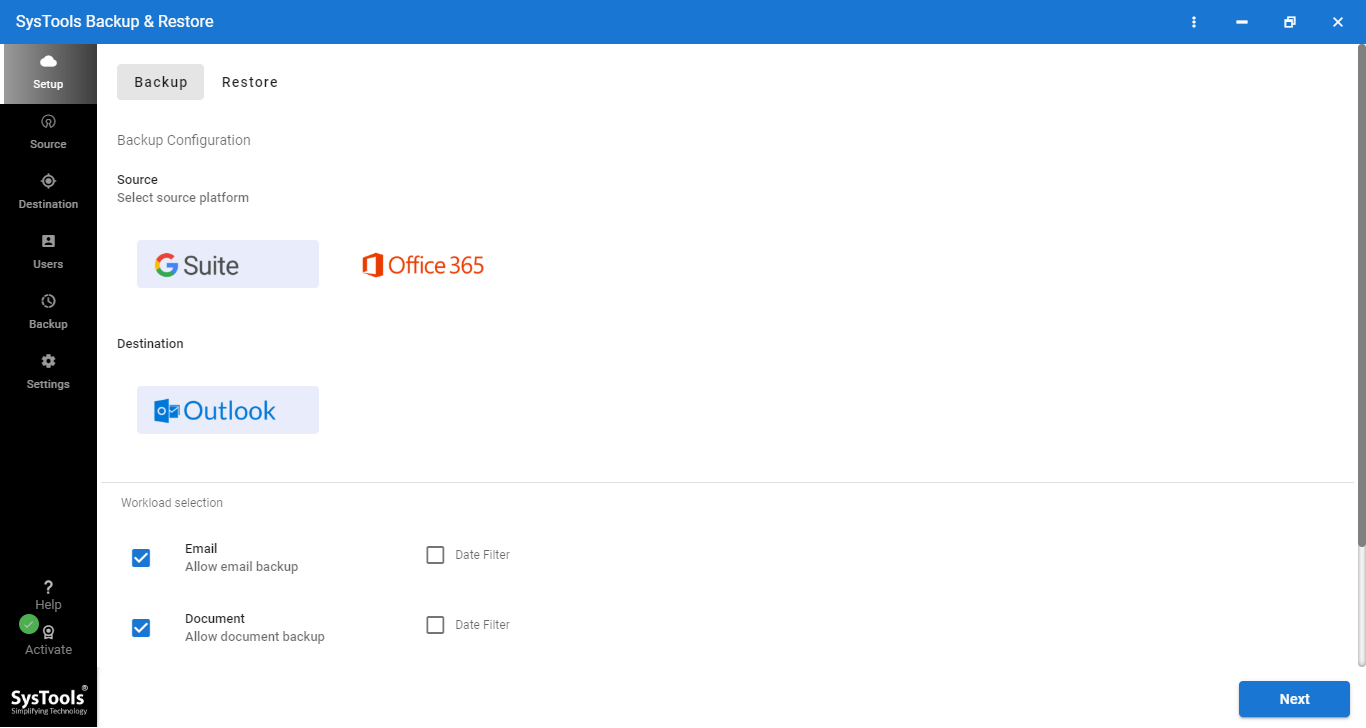
- Pick the category (Mail, Calander), etc. For the backup mailbox data.
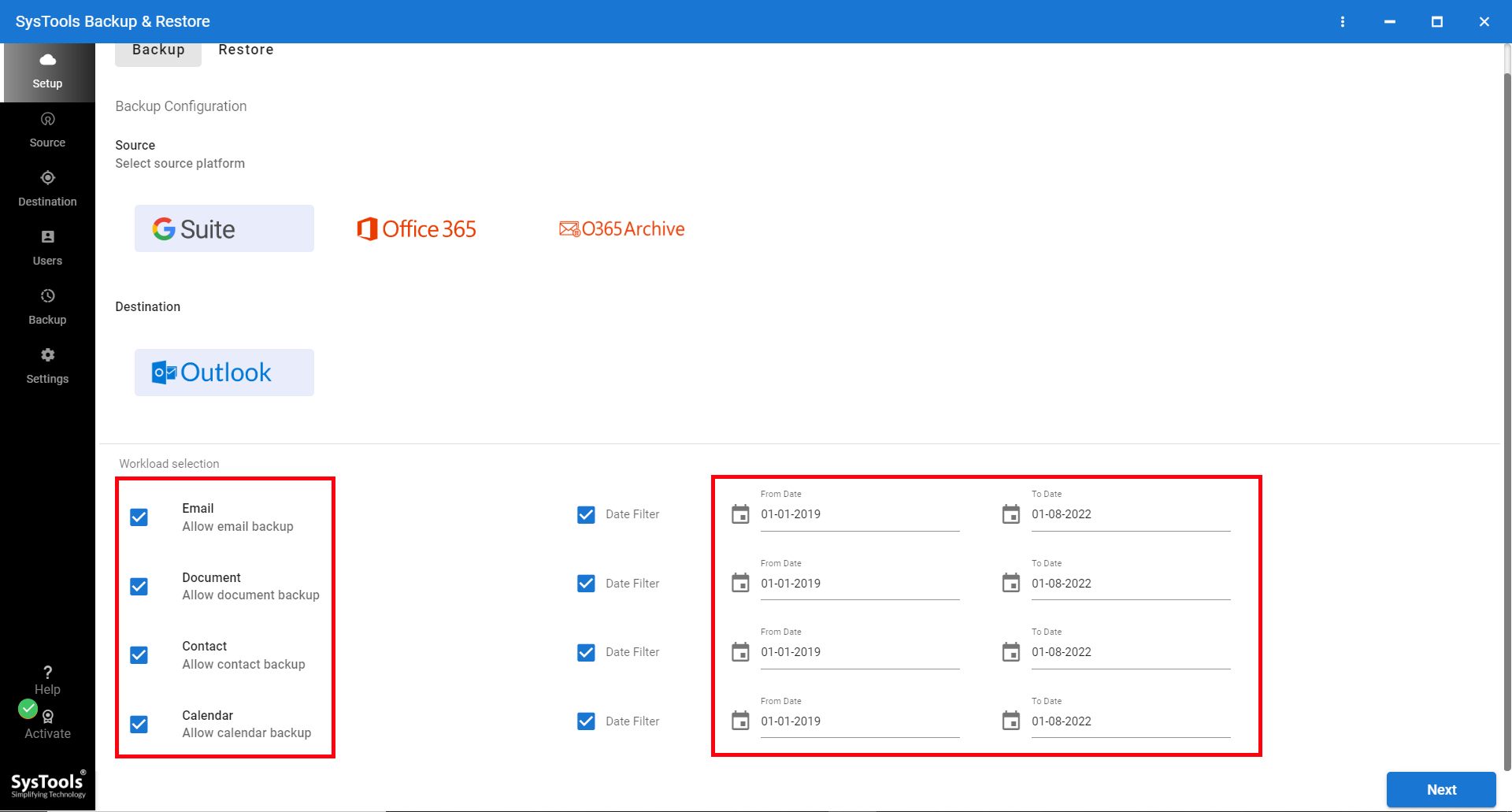
- Here, issue Google details and collect the lists of the user’s backup.
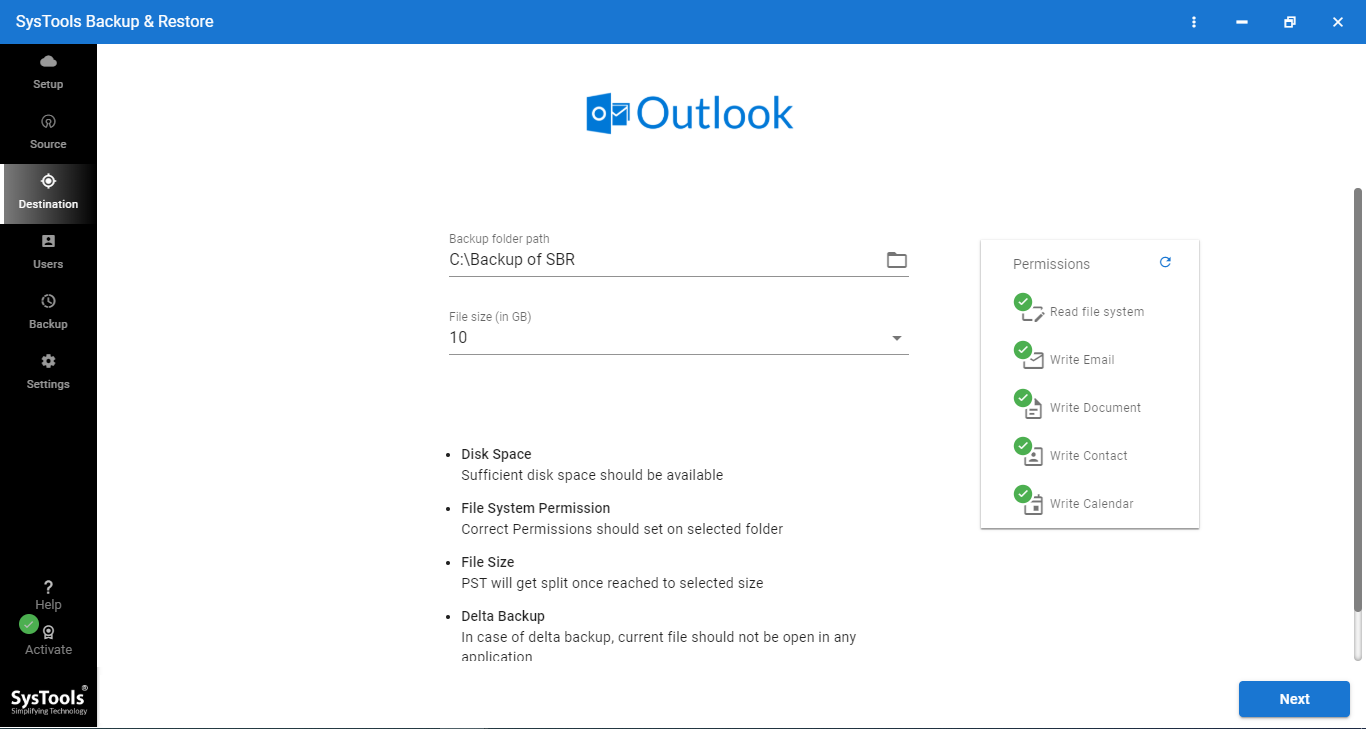
- Press the ‘Start Backup’ button to start the backup process.
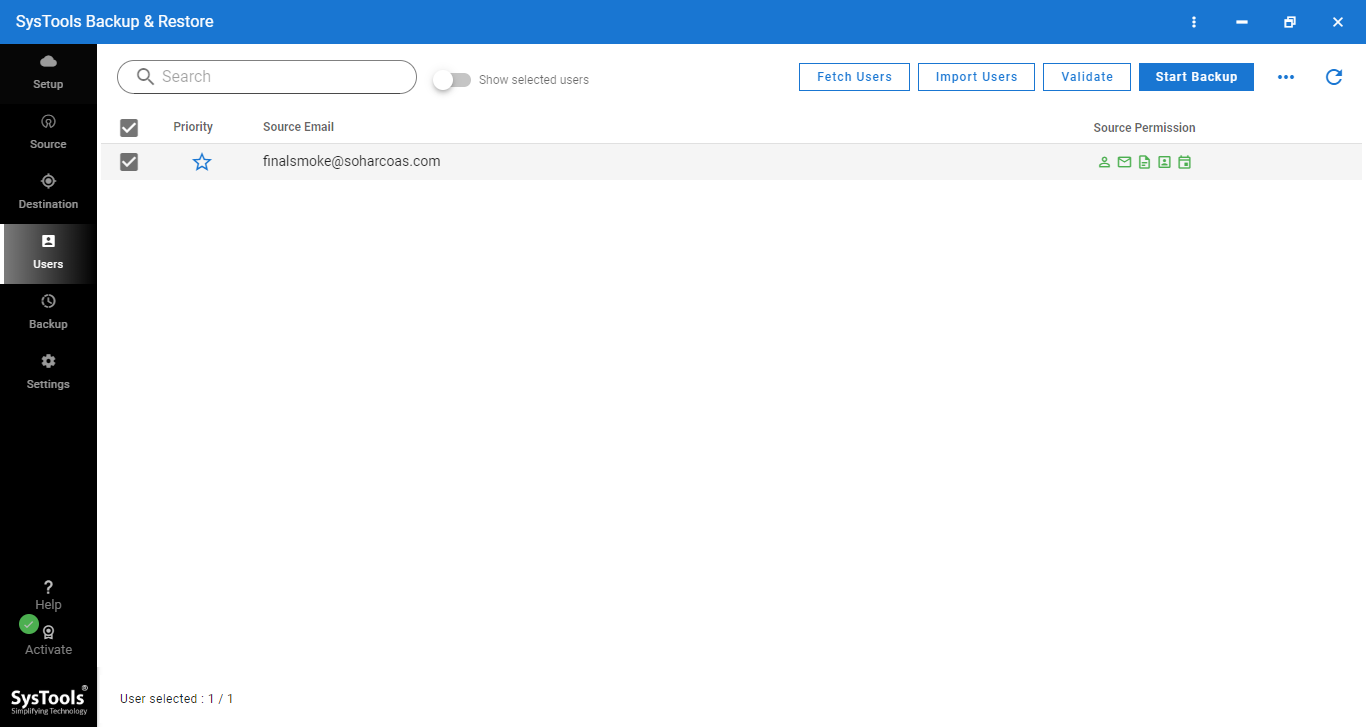
After these steps, you can also look out for some amazing features of this software.
Features of SoftwarePro G Suite Backup Tool
- This software can support Back up Google Workspace Emails in the PST file.
- You can download G Suite Mailbox emails, calendars, documents, and contacts.
- Goggle Workspace Admin can backup all or choose a mailbox domain at once.
These are some amazing features of G Suite Backup Software.
Last Words,
There are many ways to add G Suite Email in Outlook but here, we describe two simple methods. As we all know the first methods are the manual method. It is one of the best methods to add G Suite Email to Outlook but it has some demerits which we also mention in this article. For a better experience, we recommended third-party software. Take the help of this software. It is one of the best software. Even, I used it and it gave me such good results.
Read Also: Guide to Move MDF File In SQL Server



