8 Best Wireframe Tools For Your Website Design [2022 Guide]
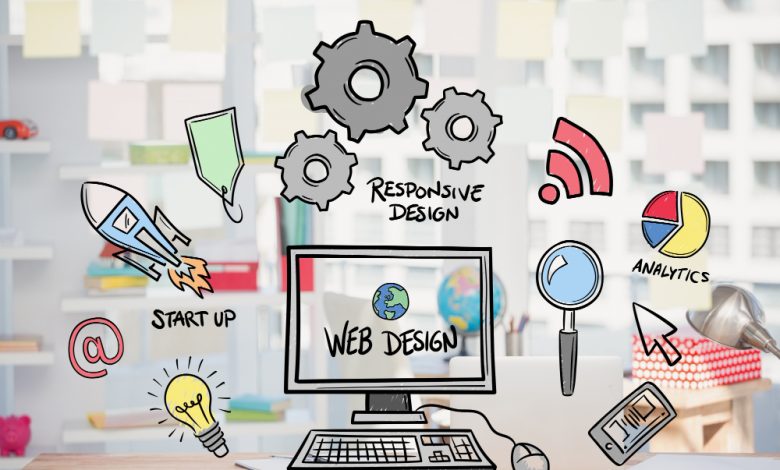
Do you ever receive a spark of inspiration and scramble for a pencil and paper to scribble it down on before you forget it? A wireframe is used in the design industry to describe this rough drawing. Wireframes are the preliminary concept and basic structure of digital products, including mobile applications, landing pages, or websites.
Rectangles and lines, for example, are used by designers to represent more sophisticated components like photos, blocks of text, and buttons that allow users to interact with a website. Following consensus on the wireframe’s fundamental structure, the next step is to create a high-fidelity model that more closely resembles the final product.
Best Wireframe Software Of 2022
The job of compiling a complete list of available tools (both free and commercial) might be overwhelming, but we’ve done it for you.
1. UXPin
We recommend UXPin as the finest wireframe tool available. This wireframing tool has a clean, straightforward UI. In addition to a good selection of icons, it allows you to drag and drop UI components into your wireframes.
Wireframes may be transferred between Sketch and Photoshop. Your wireframes may eventually evolve into fully functional prototypes. With Merge, you may combine code pieces to create realistic prototypes, and with Auto Layout, you can reduce repetitious work.
In addition to presenting your designs to customers in person, you can work together on wireframes or live presentations. Even first-time website builders may understand and use this wireframe layout. It’s an easy pick for anybody needing wireframe tools, and it has many powerful options for more sophisticated users.
2. Miro
Miro is a beneficial and well-liked program for brainstorming sessions, interactive presentations, and design thinking workshops. And that’s only the beginning of how it may be used! You can even use it for wireframing, and it’s that flexible! Quite simply, this tool’s versatility cannot be overstated. This is a fantastic tool for teamwork and other collaborative endeavors, and it’s completely free and straightforward to use. The endless canvas is ready for you to drop shapes, paint freeform text, add digital notepads, import photographs, movies, and more. In addition, teams may use video conferencing, background music, and a “summoning” function. It just scratches the cover of the issue.
The Miroverse is an excellent resource for obtaining premade templates that may be used as starting points for your user experience design. The templates are available for download or as a source of creative input.
3. Sketch
Since its first release in 2010, Sketch has remained unrivaled as the go-to application for Mac users seeking a robust but lightweight vector design solution. Wireframing, modern user interface & icon vector design, and even some interaction design may all be accomplished with just this one tool. Vector design giants Adobe Illustrator and Affinity Designer pale compared to their streamlined, user-friendly UI. In addition, Sketch’s ease of use allows for the rapid production of wireframes using the program’s artboards & vector design elements.
Sketch has premade templates for designing icons for Android and iOS apps. It can be linked to the free stock picture site Unsplash so that users don’t have to leave the program to find and utilize appropriate images. You may also choose a random idea to use as a stand-in if you’d instead not disrupt your design flow (or if you’re feeling fortunate).
4. Framer
A framer is an excellent prototype tool since it creates high-fidelity wireframes and has a free version. You may insert various parts into your wireframe by dragging and dropping them from the Insert menu in Framer. Framer’s prototype elements provide several visual states. It is possible to foresee the final product by seeing individual components in their intended context. Furthermore, you may alter the bundled parts’ motion across screen transitions to suit your needs.
A direct link is all you require to distribute and display your work. You may change your devices’ backdrop, frame, and hands in presentation mode.
5. Mockplus
Mockplus provides more than just a means to generate a wireframe; it also helps you with your designs by providing a wide variety of pre-installed components, icons, UIs, and templates. Having access to a library of interactions & animations simplifies the process of making more lifelike wireframes. It’s also useful for teamwork since everyone on the team may access and modify the same document.
6. Adobe XD
Many different User Experience (UX) wireframing tools are available to designers in Adobe XD. The mockups for prototypes in Adobe XD are a great tool. Tools for wireframe web design include 3D transformations, grids in the bootstrap style, button sets, cards, or contextual layer panels that may be used to construct interactive prototypes. When used in tandem with Adobe software, they shine.
7. Project Pencil
It is a free and open-source graphical interface tool used for wireframing, creating mockups, and prototyping by individual designers and large corporations.
This versatile UX tool contains many useful diagramming features and other interactive components. Using the “connector” tool and page linking, establishing connections between shapes, wine flows, or different types of flowcharts is a breeze in Pencil Project. Pencil Project is an excellent option for simple wiring or novice designers since it is casual to learn.
8. Mockflow
Software for creating wireframes that can be used either locally or in the cloud, complete with premade templates and an easy-to-use interface.
Whether you’re creating a website or a mobile app, Mockflow can do it all. Excellent tools & presets for speedy wireframing are only the beginning; this program includes website construction, banner creation, collaborative features, and a timeline manager.
Conclusion
These firms provide some of the most potent wireframe tools available today. Using any of these methods, you can make a fantastic wireframe for a website. Every one of these suggestions is solid and comes with my highest recommendation. Choose the alternative that fits your skills and preferred method of working. You might think about utilizing one of the wireframe tools for SEO Services Wollongong, which have capabilities tailored exclusively to the wireframing process.



