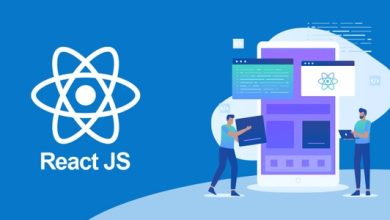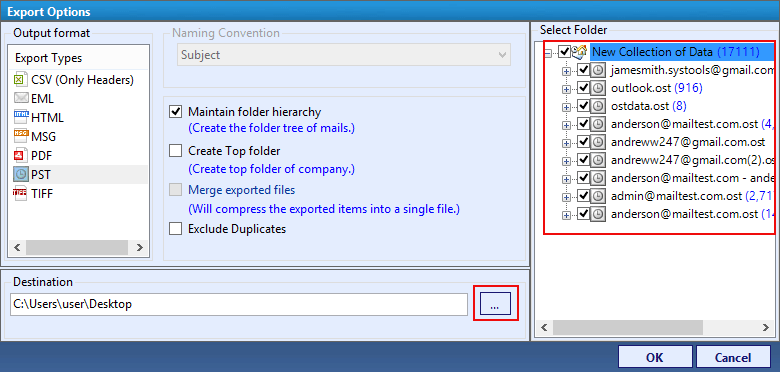
In this world of technology, millions of computer users access their email accounts through a platform that Microsoft trusts. If you are one of those people who are looking for solutions to transfer OST file to PST format, then your search ends here. Many users are looking for a complete solution to move OST emails to Outlook PST formats. To make users understand the solution better, stay tuned with us:-
OST data file is an offline Outlook folder. It also operates in offline mode and syncs automatically when connected to the Internet, but the PST file is used for server storage except for Exchange Server on the user’s hard drive. This blog confirms the best way to convert OST file format to PST. It is also worth separating the advantages and limitations of PST export methods of each of these OSTs and using the traditional method.
What Can Be the Reason For Converting OST to PST?
In some cases, users may need to export their OST mailbox to Outlook PST format. Below are some situations to help users.
- Exchange Server crashes or malfunctions.
- Data migration is required to export the OST file to PST format.
- You need a backup of the mailbox you selected in Exchange Server.
- The important Exchange mailbox is deleted from the server.
- During Exchange Server maintenance, you will not be able to access the OST file.
How to Transfer OST File to PST Manually?
You can convert OST to PST manually. Here we will use two best methods to convert OST to PST for free. You must be connected to Exchange Server to perform this method. This method also requires Outlook.
Note: Make a backup copy of the OST file before using this method.
Method 1: Export mailbox as Microsoft Outlook PST file
- Log in to Outlook with Your MS Exchange Account
- go to file menu
- Select Open & Export, then choose Import & Export Options
- Under Select the action to perform, select Export to file and click Next
- Under Create file type, select Outlook Data File (.pst) and press Next
- Choose the folder you want to export and hit Next
- Set file path and choose not to export duplicates
- Click [Finish] button
Method 2: Move OST File to PST Using Archive
- Start Microsoft Outlook Move to file
- Choose an option and select Details
- Click on Auto Archive button
- Provides the number of days for AutoArchive to run
- Enter the location and click the [OK] button
Is it Correct to Use the Solution Manually?
These methods are inherently redundant. Non-technical users will have a lot of problems with this method. Furthermore, they are complex and novice users will not be able to complete this task without technical support.
Therefore, to avoid this problem, users should take a professional approach.
Automatic Solution to Transfer OST File to PST Without Outlook
As mentioned above, there is no point in wasting time on a manual solution. Users are encouraged to use the best and smartest technology solutions to complete their tasks. Free Download OST to PST Converter Software. This conversion tool can easily convert multiple OST emails to PST file without any size or data loss issues. It supports all OST versions and is compatible with all versions of Windows OS. Users can download tools with various functions. This application always protects the confidentiality of user information.
What are the Steps to Operate this Software – Let’s See
Its graphical user interface is also impressive, making this app easy for novice users. Let’s see if it works smoothly.
- First, Install and Run the above recommended software on your Windows operating system

- Software are presented with three options: upload OST data files

- Now, select the file that you need to export & Right Click to open Export option

- Pick from the PST file format to start the conversion Process.

Some Important Features of the Software
- This tool intelligently converts OST to PST using relevant contacts and calendar information.
- This is a free tool that supports OST files based on your Windows email client
- This software has no file size limit.
- A simple and easy-to-use free utility for converting mailbox files and folders.
- Securely convert OST files to Outlook PST and other file types (CSV,EML, HTML, MSG, PDF, PST & TIFF) without losing hierarchy or data integrity.
- Compatible with all OS-Windows versions (32 bit and 64 bit).
Final Verdict
In the above blog post, we have briefly explained how users can transfer OST file to PST format using the best professional solution for free. Many users are facing this issue and are looking for a solution to complete this task. Use this automated solution to achieve a simple, hassle-free solution. Here is a brief description of how this tool works for your convenience. This tool is 100% safe and reliable. This is a free viewing tool, so users don’t have to spend anything here. After reading this blog, I hope users don’t leave any questions.
Read More: What You Need to Know About Digital Marketing Agencies