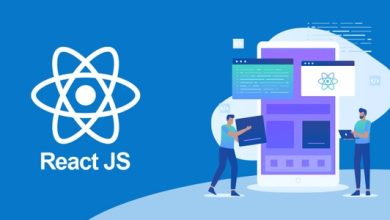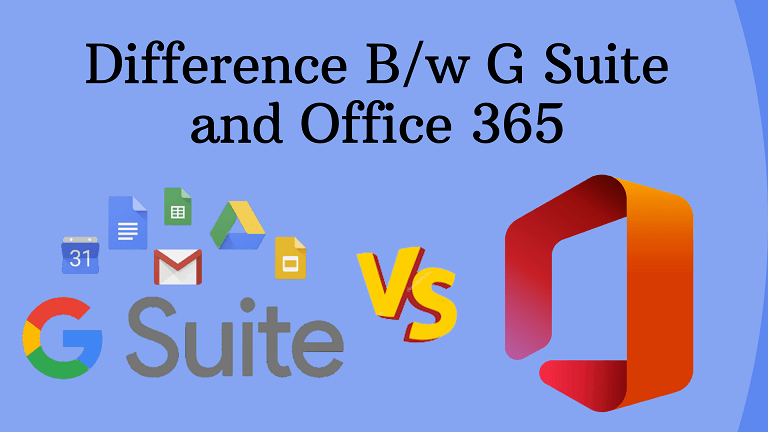
Overview: Looking for a business email address and can’t decide between G Suite and Office 365? Then you need to check a comparison chart between Google Apps vs. Office 365 to find which one is better? In this blog, we are going to discuss the difference between G Suite and Office 365. Read this article completely to find out which one is better for you.
Professional business email and productivity capabilities are available through G Suite (previously Google Apps) and Office 365 for easier cooperation. If you find G Suite not suitable for you and want to transfer g suite emails and data to Office 365. Then use a Email migration tool to accomplish this process with ease. We’ll compare G Suite vs Office 365 in this article to help you determine which is best for you.
What are G Suite & Office 365?
G Suite, now known as Google Workspace, is a Google-developed and-marketed suite of cloud-based Google apps. It was founded in 2006 and provides enterprise features like as personalized email addresses, Google Drive storage, and email/phone customer service. Google Hangouts, Keep, Calendar, Slides, Sheets, Google Docs, Google Drive, and Gmail are among the G Suite apps.
Microsoft 365, often known as Office 365, is a subscription-based service that includes the Microsoft Office product line. Apart from the Windows 10 Enterprise licenses, it was originally released in 2017 and offers various cloud-based device management and security capabilities. Microsoft Office 365 contains Microsoft Word, Skype, One Note, PowerPoint, Excel, OneDrive, and Outlook, among other Microsoft Office apps.
When is it necessary to use G Suite or Office 365?
If you manage a small business website, you should get started with these business tools right away. Both firms provide programs for small businesses that are charged per user.
It provides you with professional business tools straight out of the gate. You may scale up as your company expands by hiring more people or upgrading your account.
let’s compare G Suite vs Office 365 to see which is one is suitable for you.
What are the differences between Microsoft 365 and Google Workspace?
Let’s look at the differences between G Suite and Office 365.
1. Storage of files
When it comes to entry-level plans, Office 365 comes out on top. It comes with a 1TB storage capacity right out of the box. G Suite’s Basic Plan, on the other hand, only provides 30GB of storage.
G Suite’s Business Plan, on the other hand, provides limitless cloud storage, which is critical for any small business that needs to store a lot of data.
2. Email Services
The Office 365 Basic Plan includes 50GB of inbox storage and 1TB of separate storage. G Suite’s basic package, on the other hand, comes with 30GB of total storage capacity. The premium plan, which comes at an extra cost, provides unlimited email storage for customers who need a lot of it. Gmail, on the other hand, is a fantastic email service that is simple to use, reliable, and quick. The search function is really powerful, and it includes a variety of third-party apps.
3. Desktop Applications
For Office 365, you’ll discover both desktop and cloud-based editions. This means you may install Office 365 suite apps on your desktop, such as Outlook, Word, and Excel, and work offline. When compared to Microsoft’s desktop programs, though, the Google apps are quite rudimentary. When compared to Google Sheets, Google’s spreadsheet program equivalent, Excel is clearly the winner in terms of handling and capability.
4. Offline Mode
To work offline with G Suite, simply install the Chrome browser and enable the file-syncing option. You can edit and make changes offline this way. The modifications will sync to the cloud as soon as you are connected to the internet. You can utilize the desktop application on the desktop version of OneDrive if you have Office 365. You may also work offline using the mobile apps; all you have to do is download the files to your mobile device.
5. In terms of video Calls
G Suite and Office 365 both have conference features available through Hangouts and Skype, respectively. When comparing Hangouts to Skype, you’ll note that the former has a lower rate of dropped calls. It also has a faster loading time than Skype. Skype, on the other hand, has more capabilities than Hangouts; nevertheless, you may have to pay for the more expensive plans. However, there is a significant difference in the number of persons that can join a video call at the same time. This number is 100 for Skype, however only 25 individuals can join a video conference at the same time for Google Hangouts.
Final Words
When comparing G Suite vs Office 365, you’ll see that each has its own set of advantages and disadvantages. As a result, it’s critical to weigh the benefits and drawbacks of both options and determine which is ideal for your needs. If your firm, for example, insists that all files be prepared in MS Word, you should probably go with Office 365.
On the other hand, if your company handles a large amount of emails, the G Suite Business Plan is a great option. This subscription will give you unlimited storage for both emails and files. The Office 365 basic plan, which provides adequate storage space for your files and emails for a typical email storage solution, is recommended.
To Read More Such Article: Visit This Page