HOW TO ANCHOR A HULU WATCH PARTY?
Hulu Watch Party is a modern and user-friendly watch party extension for all the Hulu fanatics. And now it is very much possible
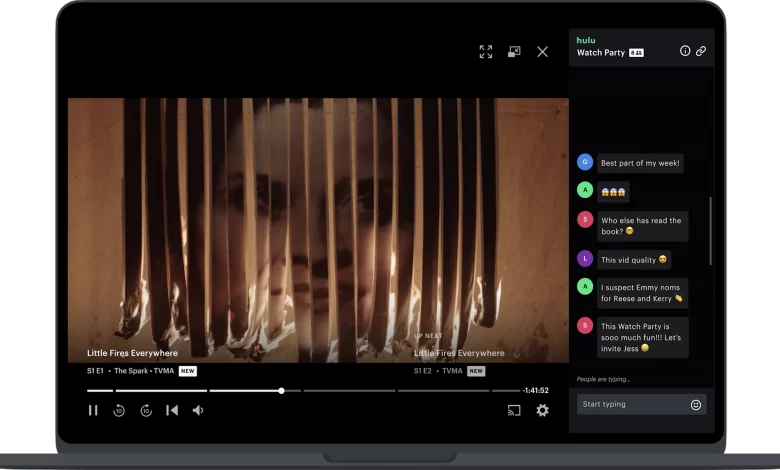
HOW TO ANCHOR A HULU WATCH PARTY?
Hulu Watch Party is a modern and user-friendly watch party extension for all the Hulu fanatics. And now it is very much possible to catch up with your remotely-living loved ones. By employing this new-age extension, you can have access to complete entertainment, close company, and a unique binge-streaming experience. Furthermore, the Hulu Watch Party extension gives you complete privacy and eliminates commercial interruptions while watching Hulu movies and series.
Therefore, you can turn your home screen into a virtual theater to roll in the entertaining content library of Hulu with your friends sitting miles away. In addition, host a personal movie marathon by inviting only close friends and family on holidays, weekends, or any other special occasion. Moreover, this extension comes with a slew of useful features to make your streaming experience more realistic.
HOW TO ANCHOR A HULU WATCH PARTY?
Hulu Party is a web extension for hosting and joining Hulu Party. Furthermore, you can create an authentic theater-like experience by inviting up to 100 members to the watch party. Thus, using the Hulu Party extension, you can go on a rollercoaster trip with your faraway loved ones in Hulu’s entertainment town. Moreover, the extension incorporates a fantastic group chat feature into the video being watched and synchronizes video playback for all users. However, you must first install the Hulu Party before hosting a virtual watch party.
- Downloading the Hulu Party extension is the first step in the process. You can download the extension by clicking here; also, you can access the browsers such as Microsoft Edge and Google Chrome to download it. Hulu Watch Party is a cross-platform extension that effortlessly works on Chromebooks, Macs, and Windows systems.
- Second, you must pin the extension to the toolbar in order to use it later. Therefore, click the extension icon next to the toolbar in your browser and drag it to the top of the page. If you can’t find the extension icon, click the puzzle icon, and the icon will appear.
- Next, log in to your Hulu account to complete the process. Furthermore, to host and join a Hulu Party, make sure you have your separate Hulu membership. Also, people who want to be a part of the watch party must have their own accounts.
- After logging in, you may search for, select, and play any movie or content that interests you. This is an essential step in arranging and setting up a watch party.
- Now, go to your browser and click on the extension icon to access Hulu Party. Then a window with the words “CREATE A WATCH PARTY” will appear. On that window, you’ll see a “START WATCH PARTY” button; tap it to produce the invitation URL/link.
- To join the Hulu Party, you must first install the Hulu Party extension. Then, using the URL provided by the party host, it will transport you to the most wonderful movie night surrounded by your loved ones
For More:
How to do Watch Party on Hulu?



